Gardeners interested in donating their excess produce can use the app Fresh Food Connect to notify Table to Table when they have donations ready to be picked up by a courier volunteer.
How to get started
1. Download the app and create an account
Fresh Food Connect (FFC) is free to download on both Android and iOS devices. FFC does require a mobile device to use.
When creating your account, select Gardener as your user designation.
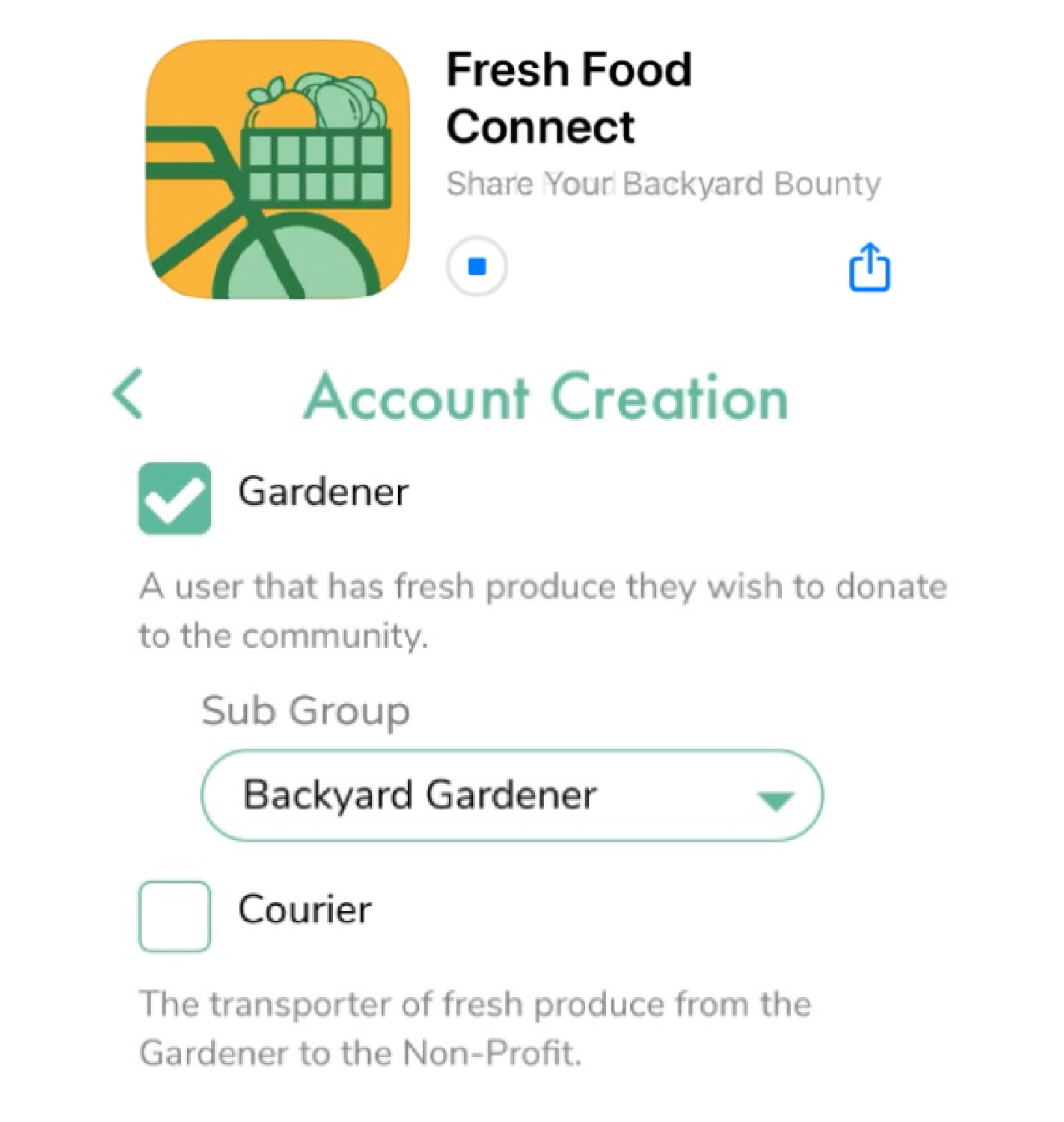
2. Donate an item
Navigating to the donate tab will allow you to add an item of produce to be picked up. Select the type of produce and enter the weight.
If your type of produce is not listed or if you are donating a variety of types of produce, file it under the Bulk option.
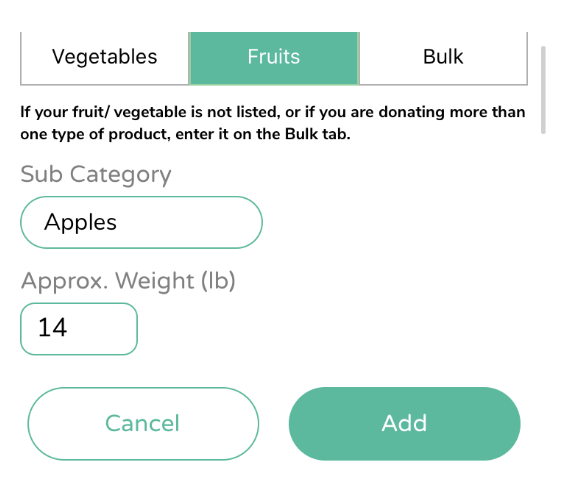
3. Select produce pick-up time
Since Table to Table services many rural ZIP codes, different pick-up times are assigned to each ZIP code. Our schedule is listed here (or see chart):
Tuesdays: 1:00 PM – 5:00 PM. ZIP codes 52240, 52242, 52245, 52235
Thursdays: 1:00 PM – 5:00 PM. ZIP codes 52246, 52241, 52317
Saturdays: 11:00 AM – 3:00 PM. ZIP code 52358, second pick-ups, and other ZIP codes as necessary
If your ZIP code is not included, please contact us and we will work with you to determine best method of donation.
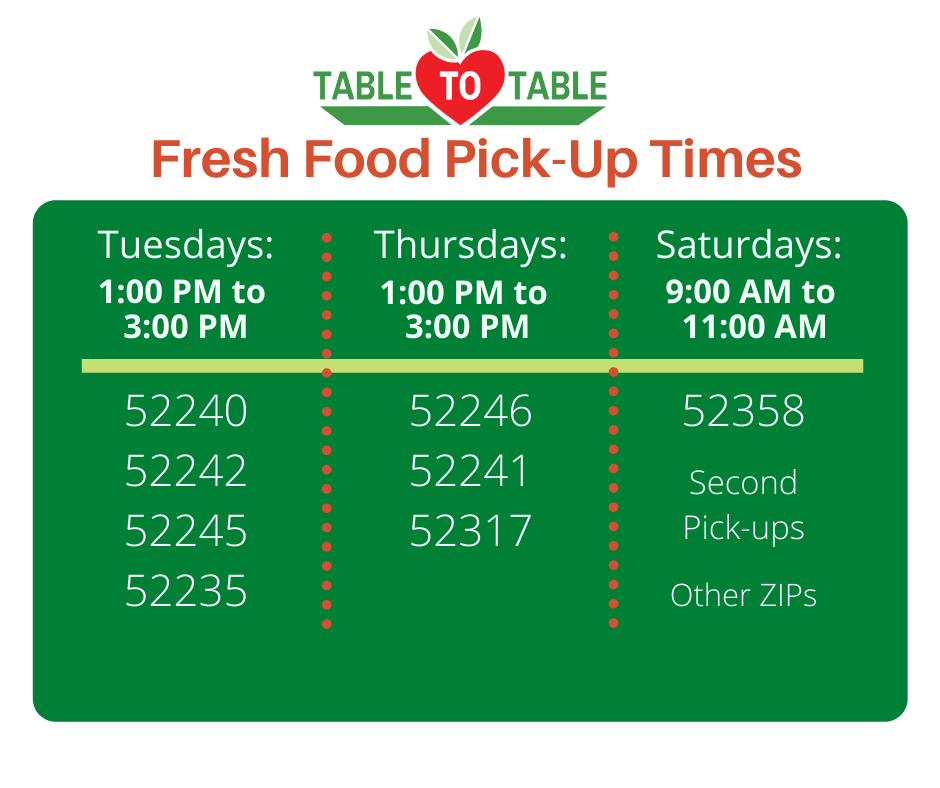
4. Set your produce out
A T2T courier volunteer will stop by sometime within the pick-up time window to collect your donation. Please store food in a food safe container, as outlined in the Food Safety Guidelines document. Keep food in a shady place and place a damp cloth over if needed.

For more details and specific information on getting started with Fresh Food Connect and to download the app, click here.
Interested in serving as a fresh food courier? Please contact Table to Table at gardendonation@table2table.org or by calling 319-337-3400.

